Post Last Edit by apaada at 8-10-2011 19:13
The simplest way to create logo is to use Microsoft Powerpoint. The other way is using online logo maker (http://www.onlinelogomaker.com/).
To create logo in Logo Maker, here are the steps that you need to follow:
1. Go to http://www.onlinelogomaker.com
2. Click start online maker right now at the bottom of the page (Don't click here, unless you want to see the samples.

3. It will bring you to the main screen. Pls remember to register so that you can save your work and download it to your PC. 
4. Delete the objects at the working area (centre of the screen) by clicking the icon which look likes dustbinat the bottom left of the screen to clear the working area so that you can start designing or drawing your logo. 
5. Then, select either the objects, text, image by clicking the icons located at the top of the screen: 
6. If you are selecting the image, choose any objects from the list.

Remember, I chose basics as I don't want to pay for the premium images.
7. Arrange the objects and text accordingly. Use the tools located at the bottom of the screen for example to enlarge or decrease the size of the objects/text/image.

The result of my first try as shown above. My 2nd try as follows:

I use the image from http://www.100000freecliparts.com (soccer)
http://www.100000freecliparts.com/clipart/Sports/Soccer/index.html
8. The results

I did import the image into Microsoft Powerpoint (after saving from Logo Maker into my computer) and put a box (shape) with blue color filling. The end result is shown below.

by whatdoyouhavetoday or whatyouhavetoday |