|
|
test...
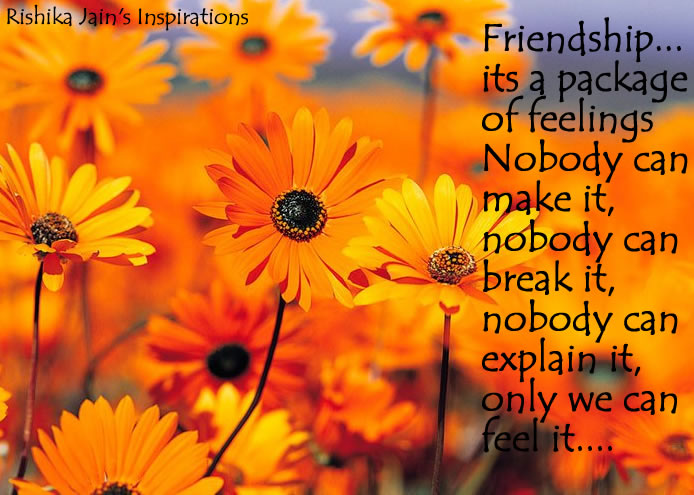 |
|
|
|
|
|
|
|
|
|
|
|
Edited by wafeloren at 18-8-2017 10:50 AM

|
|
|
|
|
|
|
|
|
|
|
|
Testing
 |
|
|
|
|
|
|
|
|
|
|
|
Testing lagi

|
|
|
|
|
|
|
|
|
|
|
|
cara-cara nk copy link dari -
Internet Explorer
1). right click dekat gambar
2). click copy
3). click kotak image
4). paste dekat dlm image link
5). submit
google chrome
1). right click dekat gambar
2). copy image address
3). click kotak image
4). paste dekat dlm image link
5). submit
Mozilla Firefox
1).right click dekat gambar
2). view image info
3). copy link
4). click kotak image
5). paste dekat dlm image link
6). submit
|
|
|
|
|
|
|
|
|
|
|
|
anniez08 replied at 14-10-2017 01:13 AM
cara-cara nk copy link dari -
Internet Explorer
Okayy. Thank you soooo much.
Nk letak gambar dan gif saya sudah boleh buat.
Nnti nk try letak link pulak. Terima kasihhh |
|
|
|
|
|
|
|
|
|
|
|
anniez08 replied at 14-10-2017 12:33 AM
@separasedar
meh masuk sini..


|
|
|
|
|
|
|
|
|
|
|
|
This post contains more resources
You have to Login for download or view attachment(s). No Account? Register
x
|
|
|
|
|
|
|
|
|
|
|
nak test tepek gambar ke?..
|
|
|
|
|
|
|
|
|
|
|
|
test posting...
gambar dpt berjaya dah post...
yg gambar mmg kene copy link je ya..tak perlu upload yaa...
|
|
|
|
|
|
|
|
|
|
|
|
ye btl.. copy link je senang untuk tepek gambar..
|
|
|
|
|
|
|
|
|
|
|
|
test
|
|
|
|
|
|
|
|
|
|
|
|
yeayyy berjaya juga
Tengkiu mod anniez08  |
|
|
|
|
|
|
|
|
|
|
|
This post contains more resources
You have to Login for download or view attachment(s). No Account? Register
x
|
|
|
|
|
|
|
|
|
| |
Category: Belia & Informasi
|