|
|
da jadi kan?..
|
|
|
|
|
|
|
|
|
|
|
|
da jd.. tp kdg2 dia kua link npa eh? apapun tq ya sifu. bgus awk ni tak sombg n ajar adik2 cm kite. 
|
|
|
|
|
|
|
|
|
|
|
|
awanjingga, ni website untuk letak watermark ... online... takyah download software ni
http://www.umarkonline.com/
p/s : @anniez08 ada tau website lain tak?
|
|
|
|
|
|
|
|
|
|
|
|
bianglala replied at 25-9-2016 11:03 AM
awanjingga, ni website untuk letak watermark ... online... takyah download software ni
http://w ...
Ok...nnti try..
TQ  |
|
|
|
|
|
|
|
|
|
|
|
kaka AJ .
gunakan yang ni..
http://www194.lunapic.com/editor/
gunakan website yg ni simple je..
menu kat atas tu nanti click DRAW
lepas tu nanti cari WATERMARK TOOL..
|
|
|
|
|
|
|
|
|
|
|
|
kemudian..
3). click akan keluar gambar di sebelah bawah kiri thread..
dan click join thread..
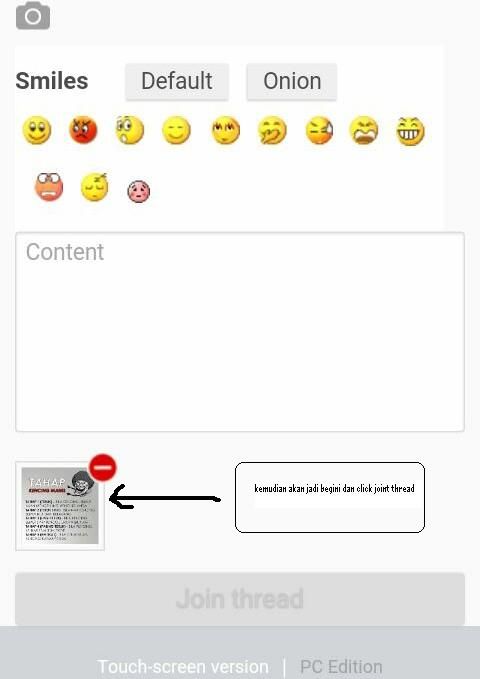
|
|
|
|
|
|
|
|
|
|
|
|
kalau nk guna handphone mmg tak boleh nk tepek gambar melalui website..
seelok2nya gunakan web pc edition..
|
|
|
|
|
|
|
|
|
|
|
|
cara tepek gambar melalui pc / laptop
1). ambil link mana2 gambar yg nak post tu
dan letak di image link.. dan submit..
contoh mcm gambar kat bawah ni..
mula2 click image
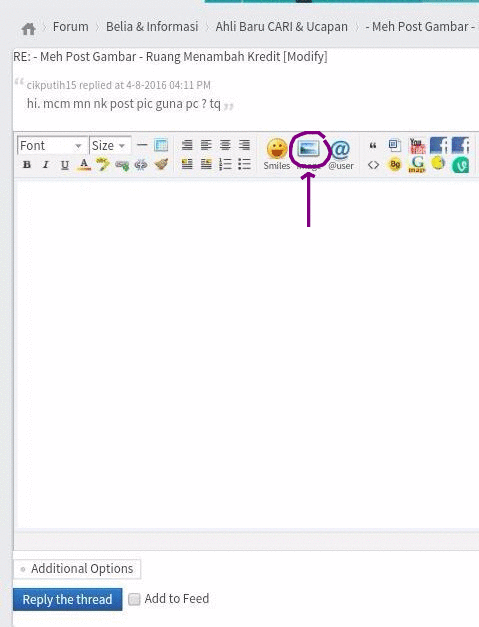
2). kemudian letak link dekat dalam kotak image link..
kemudian submit dan post..
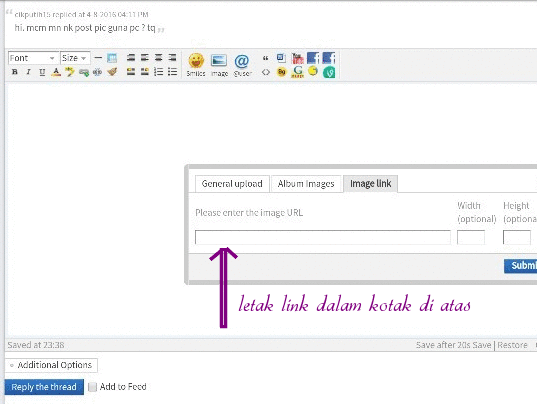
|
|
|
|
|
|
|
|
|
|
|
|
anniez08 replied at 26-9-2016 10:44 AM
kemudian..
3). click akan keluar gambar di sebelah bawah kiri thread..
Iols gune ip. Xkua pun menatang cm documents bagai tu.  |
|
|
|
|
|
|
|
|
|
|
|
This post contains more resources
You have to Login for download or view attachment(s). No Account? Register
x
|
|
|
|
|
|
|
|
|
|
|
anniez08 replied at 26-9-2016 10:53 AM
cara tepek gambar melalui pc / laptop
1). ambil link mana2 gambar yg nak post tu
Okeh dh dpt. Yeeehaaa tqvm |
|
|
|
|
|
|
|
|
|
|
|
@TheSendu88
meh sini belajar cara2 letak gambar di forum
tgk dkt page 78.. |
|
|
|
|
|
|
|
|
|
|
|
Ok thanks @anniez08 rasanya td sy pegi edit balik. x terkeluar plak. lupa send agaknya.
|
|
|
|
|
|
|
|
|
|
|
|
ok.. kejap ye.. sy pegi tgk..
|
|
|
|
|
|
|
|
|
|
|
|
Testing
 |
|
|
|
|
|
|
|
|
|
| |
Category: Belia & Informasi
|