|
|
tgk kat forum ni xde pun bincang pasal model SAMSUNG kan..
xtaula sama ada x terkenal ke, x ramai orang pakai ke, @ x ramai yang tau info dia..
papepun let me start it.. :hatdown:
.:: Samsung ::.
Samsung SGH600/2100DB
IMEI number: * # 0 6 #
Software version: * # 9 9 9 9 # albo * # 0 8 3 7 #
Net Monitor: * # 0 3 2 4 #
Chaning LCD contrast: * # 0 5 2 3 #
Memory info: * # 0 3 7 7 # albo * # 0 2 4 6 #
Reset pamieci (SIMLOCK`a removing!!!): *2767*3855#
Reset pamieci CUSTOM: *2767*2878#
Battery state: * # 9 9 9 8 * 2 2 8 #
Alarm beeper: *#9998*289#
Vibra test: *#9998*842# |
Rate
-
1
View Rating Log
-
|
|
|
|
|
|
|
|
|
|
|
By the way aku pakai SAMSUNG D500c lagi info..
full list of D500 secret codes (same as on E800):
*2767*688# = Unlocking Code
*#8999*8378# = All in one Code
*#4777*8665# = GPSR Tool
*#8999*523# = LCD Brightness
*#8999*3825523# = External Display
*#8999*377# = Errors
#*5737425# = JAVA Something{I choose 2 and it chrashed}]
*#2255# = Call List
#*536961# = Java Status Code
#*536962# = Java Status Code
#*536963# = Java Status Code
#*53696# = Java Status Code
#*1200# = AFC DAC Val
#*1300# = IMEI
#*1400# = IMSI
#*2562# = ??? White for 15 secs than restarts.
#*2565# = Check Blocking
#*3353# = Check Code
#*3837# = ??? White for 15 secs than restarts.
#*3849# = ??? White for 15 secs than restarts.
#*3851# = ??? White for 15 secs than restarts.
#*3876# = ??? White for 15 secs than restarts.
#*7222# = Operation Typ (Class C GSM)
#*7224# = I Got !! ERROR !!
#*7252# = Oparation Typ (Class B GPRS)
#*7271# = Multi Slot (Class 1 GPRS)
#*7274# = Multi Slot (Class 4 GPRS)
#*7276# = Dunno
#*7337# = EEPROM Reset (Unlock and Resets Wap Settings)
#*2787# = CRTP ON/OFF
#*3737# = L1 Dbg data
#*5133# = L1 Dbg data
#*7288# = GPRS Attached
#*7287# = GPRS Detached
#*7666# = SrCell Data
#*7693# = Sleep Act/DeAct (Enable or Disable the Black screen after doing nothing for a while)
#*7284# = Class : B,C or GPRS
#*2256# = Calibration Info
#*2286# = Battery Data
#*2527# = GPRS Switching (set to: class 4, class 8, class 9 or class 10)
#*2679# = Copycat feature (Activate or Deactivate)
#*3940# = External loop test 9600 bps
#*4263# = Handsfree mode (Activate or Deactivate)
#*4700# = Half Rate (Activate or Deactivate)
#*7352# = BVMC Reg value
#*8462# = Sleeptime
#*2558# = Time ON
#*3370# = EFR (Activate or Deactivate)
#*3941# = External looptest 115200 bps
#*5176# = L1 Sleep
#*7462# = SIM phase
#*7983# = Voltage/Frequenci (Activate or Deactivate)
#*7986# = Voltage (Activate or Deactivate)
#*8466# = Old time
#*2255# = Call ???
#*5187# = L1C2G trace (Activate or Deactivate)
#*5376# = ??? White for 15 secs than restarts.
#*6837# = Official Software Version
#*7524# = KCGPRS
#*7562# = LOCI GPRS
#*7638# = RLC allways open ended TBF (Activate or Deactivate)
#*7632# = Sleep mode Debug
#*7673# = Sleep mode RESET
#*2337# = Permanent Registration Beep
#*2474# = ???
#*2834# = Audio Path
#*3270# = DCS support (Activate or Deactivate)
#*3282# = Data (Activate or Deactivate)
#*3476# = EGSM (Activate or Deactivate)
#*3676# = Flash volume formated
#*4760# = GSM (Activate or Deactivate)
#*4864# = Dunno doesn't work on newer versions
#*5171# = L1P1
#*5172# = L1P2
#*5173# = L1P3
#*7326# = Accessory (I got Vibrator)
#*7683# = Sleep variable (Cool
#*7762# = SMS Brearer CS (Activate or Deactivate)
#*8465# = Time in L1
#*9795# = wtls key
#*2252# = Current CAL
#*2836# = AVDDSS Management (Activate or Deactivate)
#*3877# = Dump of SPY trace
#*7728# = RSAV done# (Everything went to standart but nothing was deleted)
#*2677# = ARM State (None or Full Rate)
*#8999*636# = Have no clue what it is, i see 20 lines
*#9999# = Software version
*#8999*8376263# = HW ver, SW ver and Build Date
*#8888# = HW version
*#8377466# = Same HW/SW version thing
*#7465625# = Check the locks
*7465625*638*Code# = Enables Network lock
#7465625*638*Code# = Disables Network lock
*7465625*782*Code# = Enables Subset lock
#7465625*782*Code# = Disables Subset lock
*7465625*77*Code# = Enables SP lock
#7465625*77*Code# = Disables SP lock
*7465625*27*Code# = Enables CP lock
#7465625*27*Code# = Disables CP lock
*7465625*746*Code# = Enables SIM lock
#7465625*746*Code# = Disables SIM lock
*7465625*228# = Activa lock ON
#7465625*228# = Activa lock OFF
*7465625*28638# = Auto Network lock ON
#7465625*28638# = Auto Network lock OFF
*7465625*28782# = Auto subset lock ON
#7465625*28782# = Auto subset lock OFF
*7465625*2877# = Auto SP lock ON
#7465625*2877# = Auto SP lock OFF
*7465625*2827# = Auto CP lock ON
#7465625*2827# = Auto CP lock OFF
*7465625*28746# = Auto SIM lock ON
#7465625*28746# = Auto SIM lock OFF
*2767*3855# = E2P Full Reset
*2767*2878# = E2P Custom Reset
*2767*927# = E2P Wap Reset
*2767*226372# = E2P Camera Reset
#*6420# = MIC Off
#*6421# = MIC On
#*6422# = MIC Data
#*6428# = MIC Measurement
#*3230# = Trace enable and DCD disable
#*3231# = Trace disable and DCD enable
#*3232# = Current Mode
#7263867# = RAM Dump (On or Off)
*335# = Delete all MMS Messages
*663867# = Dump Mm file
#*536961# = WAPSAR enable / HTTP disable
#*536962# = WAPSAR disable / HTTP enable
#*536963# = Serial eable / Others disable
#*53696# = Java Download Mode
#*5663351# = Wap Model ID [Your Model]
#*5663352# = Wap Model ID [SEC-SGHXXXX/1.0]
#*566335# = Wap Model ID [SEC-SGHXXXX/1.0]
*2767*66335# = Check on which model it is
*2767*7100# = SEC-SGHS100/1.0
*2767*8200# = SEC-SGHV200/1.0
*2767*7300# = SEC-SGHS300/1.0
*2767*7650# = Nokia7650/1.0
*2767*2877368# = Reset WAP Model reset |
|
|
|
|
|
|
|
|
|
|
|
lagi info..
heres how to upload java games to my Samsung D500 using Bluetooth.
I have successfully uploaded a number a games to my phone.
Here are the instructions
1) Open ?y Network Places?
2) Click ?iew Network Connections?
3) Click ?reate a new connection?
4) ?elcome to the new connection wizard? click next.
5) Click ?et up an advanced connection? and next
6) Click ?onnect directly to another computer? and next
7) Click ?ost? and next
Select the ?ommunication Port? that your Bluetooth is connected to and click next. You might have to play around with
this later to make sure you selected the right com port.
9) Select the users who are allowed to connect. (ie Administrator, and or the name you are logged in with)
10) Click Finish.
11) Now when viewing network connections, under ?ncoming?, right click the new connection you just created and select
properties.
12) Under the general tab, make sure the following 2 check boxes are checked:
a) ?llow others to make private connections to my computer by tunneling through the internet or other network?.
b) ?how icon in notification area when connected?.
13) Also under the general tab, click properties and make sure port speed is set to 115200.
14) Under the Users tab, make sure that the ?lways allow connected devices such as palmtop computers to connect without
providing a password.? box is checked.
15) Turn off all firewall programs. If using XP Service pack to firewall, go to control panel and turn off.
16) Go to your Bluetooth taskbar icon that should already be set up on your computer and select quick connect, Bluetooth
serial port, and select your device. Obviously your phone? Bluetooth should be turned on at this point. Your phone should
ask you if you want to connect, select yes.
17) From the main screen of your phone, enter #*536963# and you should see on your screen ?erial JAVA others disable?
1 Press the ?? button on your phone to take you back to the main menu, then enter #*5737425#. Then select ?PP UP?,
then select ?luetooth. Now leave your phone in the current menu it is in for now.
19) You should then see a connection box appear in your taskbar that will say ?nauthenticated User? when you put your
mouse over it. If it does not appear, then something is wrong and do not bother continuing with the following instructions.
20) Next on your computer, open the Java Uploader program and add the java game you want to send to your phone to the program.
Note, you should have the .jad and .jar files for the game in the same directory before you add it.
21) Once the java game is waiting in the Java Uploader program, go back to your phone and select ?erial Download?.
You should see the clown in the box and the game being uploaded to your phone.
22) That? all! You should have a new game on your phone. To upload more games, disconnect the ?nauthenticated User?
display on your taskbar, turn your phone off and on and start all over again from steps 16 to 21. |
|
|
|
|
|
|
|
|
|
|
|
Samsung Tips & Tricks
You can try these in case you downloaded corrupted or incompatible Java midlets or other media, which are causing problems with the phone.
*2767*JAVA# Java Reset and (Deletes all Java Midlets)
*2767*MEDIA# Reset Media (Deletes All Sounds and Pics)
*2767*WAP# Wap Reset
*2767*CUST# Reset Custom EEPR0M
*2767*FULL# Reset Full EEPR0M (Caution)
For example : *2767*JAVA# would be keyed in as *2767*5282#
Note : Not all codes will work with SGH-C100.
Other Samsung Codes
*#06# IMEI code
*#9998*4357# Help Menu
*#9998*5282# Java menu (GRPS/CSD settings for JAVA server)
*#9999#0# Monitor Mode
*#9999# or *#9998*9999# Software Version
*#8888# or *#9998*8888# Hardware Version
*#9998*746# or *#9998*0746# or *#0746# Sim Infos
*#9998*523# or *#9998*0523# or *#0523# Display Contrast
*#9998*842# or *#9998*0842# or *#0842# Vibration On (until you push OK)
*#9998*289# or *#9998*0289# or *#0289# Buzzer On (until you push OK)
*#9998*288# or *#9998*0288# or *#0288# Battery & Field Infos
*#9998*377# or *#9998*0377# Error log
*#9998*778# or *#9998*0778# or *#0778# Sim Service table
*#9998*782# show date and alarm clock
*#8999*638# show network information
*#9998*5646# change operator logo at startup
*#9998*76# production number
*#9998*968# view melody for alarm
*#9998*585# Non-Volatile Memory (NVM)
*#3243948# Digital Audio Interference Off
*#32436837# Digital Audio Interference On
SAMSUNG T100 SECRET CODES
============================
*#06# -> Show IMEI
*#9999# -> Show Software Version
*#0001# -> Show Serial Parameters
*2767*3855# -> Full EEPROM Reset ( THIS CODE REMOVES SP-LOCK!!!! but also change IMEI to 447967-89-400044-0, you must use CHGIMEI to restore it)
*2767*2878# -> Custom EEEPROM Reset
*#8999*228# -> Battery status (capacity, voltage, temperature)
*#8999*246# -> Program status
*#8999*289# -> Change Alarm Buzzer Frequency
*#8999*324# -> Debug screens
*#8999*364# -> Watchdog
*#8999*377# -> EEPROM Error Stack
*#8999*427# -> Trace Watchdog
*#8999*523# -> Change LCD contrast
*#8999*544# -> Jig detect
*#8999*636# -> Memory status
*#8999*746# -> SIM File Size
*#8999*778# -> SIM Service Table
*#8999*785# -> RTK (Run Time Kernel) errors
*#8999*786# -> Run, Last UP, Last DOWN
*#8999*837# -> Software Version
*#8999*842# -> Test Vibrator
*#8999*862# -> Vocoder Reg
*#8999*872# -> Diag
*#8999*947# -> Reset On Fatal Error
*#8999*999# -> Last/Chk
*#8999*9266# -> Yann debug screen (=Debug Screens?)
*#8999*9999# -> Software version
SAMSUNG V200 SECRET CODES
v200 Unlock Code-> *2767*7822573738#
*#9324# Netmon (press the hangup key to exit)
*#9998*JAVA# Edit GPRS/ CSD settings (S100 Only)
*#9998*Help# Help screen/ List of codes
*#9998*LOGO# Change operator Logo
*#9998*RTC# RTC Display
*#9998*Bat# Battery Status
*#9998*Buz# Turns Buzzer ON
*#9998*Vib# Turns Vibrator ON
*#9998*LCD# LCD Contrast
*#9998*9999# Softwre Version
*#9998*8888# Hardware Version
*#9998*377# NVM Error Log (?????)
*#9998*NET# SIM Network ID
*#9998*778# SIM Serv. Table
*#9998*SIM# SIM Info
*#9998*PN# Production No.
*#9998*968# Reminder Tune
*#9998*NVM# Displays Non-Volitile Memory Status
*#9999*C# ???????????????????
*#06# Displays phones I**I No.
***/// ***/// NOTE /// *** RED COLOR , they appear serious !!! Use at
own risk !!!
*#9998*2576# Forces SIM Error
*#9998*DEAD# Forces Phone Crash
*2767*MEDIA# Resets the medis on the phone (deletes all downloaded
pics/tones)
*2767*FULL# Resets the EEPRON *DANGEROUS*
*2767*CUST# Resets the Custom EEPRON
*2767*JAVA# Resets JAV downloads (deletes all downloaded midlits)
*2767*STACKRESET# Resets Stack
*2767*225RESET# ????????????????? * Dangerous *
*2767*WAP# Resets WAP Setting & Deletes Favorites
SAMSUNG A800 SECRET CODES
The universal unlock code is *2767*637# do this with out your sim in
By default, the firmware (software) for x600 only receives java
apps and other applications like stuff by serial port.
but even for it, you have to enable the serial port, which also
causes
the closing of all other ports, even the IrDA too :-( ..
well, guess what, i have very good news for you,
do you know, you can increase the sound level,
the sound level for tones, speaker fone, etc,
can be increase even then if it is at max (level 4)
you still can do it,
just follows the instructions!
**************** HERE WE GO **************
Enter the following code:
*#8999*8378#
(You'll be shown menu, then ...)
then go to:
"H/W test"
then go to:
"Audio Settings"
then go to:
"Melody Gain"
There will you see a number.
there are five (5) Melody Levels" of it.
(and currently, you are at level 1 and after
pressing the "save" button, you will move to
level 2 and so on .........................)
you have to change the values of all the levels.
and as the resultant, it will give increase the
melody sound!, your tones will more louder,
even more louder then the max. ringing volume.
the level wise numbers are: (as its my setting :-) )
Melody Level 1: 13
Melody Level 2: 17
Melody Level 3: 18
Melody Level 4: 25
Melody Level 5: 31
you even can make your own combinations of level wise
sounding numbers that can change the sound level!.
if your combination cause more louder sound level,
then mine,
then do share it with the group! ... :-)
meanwhile, try my figured-out combination!
************ CAUTION ************
if anything goes wrong,
then you can apply the master reset code,
that will NOT delete anything, ANYTHING from your
cell fone, but set each and eveything to its
default/standard setting ...
(likes, factory settings :-) )
the master reset code is:
#*7728#
#########################################
I take no responsibility of these codes are working or not,
or its effects on your cell fone
but i have tried these codes on my cell fone.
and i bet, nothing goes wrong,
but even then of my words, be carefull!,
#########################################
The code: *#8999*8378#
as i regarded it a informative code,
will tell you each and everything about your cell fone.
and in the "H/W test",
there are lot of other Audio settings,
each of them having five (5) levels,
you can change the combination, but before doing anything,
do write the defult number sequence to some place so that
you'll be then able to invert it again! .. :-) ...
#*2558# - Time ON
#*2527# - GPRS Switching Set to class {4/8/9/10}
#*4263# - Handsfree Mode: ACTIVATED
#*53696# - [Java dnload] WAPSAR mode
#*536961# - WAPSAR enable HTTP disable
#*536962# - HTTP enable WAPSAR disable
#*536963# - SERIAL enable Others disable
#*5663351# - [Phone Model] SAMSUNG SGH-X100
#*6420# - Mic off
#*6421# - Mic on
#*7632# - Sleep mode
*#8999*523# - Main LCD Brightness
*#8999*3825523# - (?) External display
*2767*3855# - Full EEPROM reset(Reset all type of locks)also you'll
lose pictures and java not melody
Remove camera sound:
On main screen type:
*#8999*8378# --> Test mode
H/W test
Audio Settings
Melody Gain
Then replace 6 by 0, it'll show 12 but it's OK
Press back until main screen
Then press key volume to minimum and let's try !!! no more sound
tip by C-Quest
*2767*688# resets the phone
Thats all!!!!!!!!!!!!!!! |
|
|
|
|
|
|
|
|
|
|
|
Samsung X100 Tricks
#*0000#
#*0400#
#*1200# - AFC DAC Val
#*1300# - IMEI
#*1400# - IMSI
#*1700# - ( ) Command #*1700 Executed
#*1800# - ( ) Command #*1800 Executed
#*1900# - ( ) Command #*1900 Executed
#*2000# - ( ) Command #*2000 Executed
#*2100# - ( ) Command #*2100 Executed
#*2200# - ( ) Command #*2200 Executed
#*2252# - Current CAL
#*2255# -
#*2256# - Calibr.-Info
#*2282#
#*2285#
#*2286# - Databattery
#*2337# - ( ) Permanent Registration - Not Yet Implemented
#*2355#
#*2400# - ( ) Command #*2400 Executed
#*2474# - For CMD Set - DEBUGBATTERY in cihard.opt
#*2527# - GPRS Switching Set to class {4/8/9/10}
#*2558# - Time ON
#*2562#
#*2565#
#*2677# - AMR State: {None / Full Rate}
#*2679# - Copycat Feature: {ACTIVATED/DEACTIVATED}
#*2787# - CRTP {ON/OFF}
#*2834# - Audio path Mobile Normal
#*2836# - AVDDSS Management: {DEACTIVATED/ACTIVATED}
#*3230# - Trace Enable DCD disable
#*3231# - Trace disable DCD Enable
#*3232# - Current Mode {Trace enabled/DCD enabled}
#*3270# - DCS Support: {DEACTIVATED/ACTIVATED}
#*3282# - Data: {DEACTIVATED/ACTIVATED}
#*3333#
#*3353# - General Defence Code Erased
#*3370#
#*3377#
#*3476# - EGSM: {DEACTIVATED/ACTIVATED}
#*3676# - Flash Volume Formated
#*3683#
#*3737# - Some Codes
#*3777#
#*3779#
#*3825# - ( ) Command #*3825 Executed
#*3837#
#*3849#
#*3851#
#*3876#
#*3877# - Dump of SPY Trace
#*3900#
#*3940# - External looptest 9600 bps not available in SYSOL2
#*3940# - External looptest 115200 bps not available in SYSOL2
#*3941#
#*4200#
#*4263# - Handsfree Mode: ACTIVATED
#*4300#
#*4500#
#*4674# - IMSI| MCC:2 5 0 | MNC 9 2 | 10 11 91 83 50
#*4700# - Half Rate: {ACTIVATED/DEACTIVATED}
#*4760# - GSM: {ACTIVATED/DEACTIVATED}
#*4864#
#*5100#
#*5111# - ( ) Some Codes
#*5132#
#*5133# - ( ) Some Codes
#*5143#
#*5156#
#*5165#
#*5171# - ( ) Some Codes
#*5172# - ( ) Some Codes
#*5173# - ( ) Some Codes
#*5174#
#*5175#
#*5176# - ( ) Some Codes
#*5177#
#*5187# - L1C2G trace: {ACTIVATED/DEACTIVATED}
#*53696# - [Java dnload] WAPSAR mode
#*536961# - WAPSAR enable HTTP disable
#*536962# - HTTP enable WAPSAR disable
#*536963# - SERIAL enable Others disable
#*5376#
#*5400# - ( ) Command #*5400 Executed
#*5500#
#*5600#
#*566335# - [WAP model ID]
#*5663351# - [Phone Model] SAMSUNG SGH-X100
#*5663352# - [Java Model] SEC-SGHS300/1.0
#*5737425# - Java Serial
#*577699# - APN
#*5800# - ( ) Command #*5800 Executed
#*6100# - ( ) Command #*6100 Executed
#*6200#
#*6420# - Mic off
#*6421# - Mic on
#*6422# - Mic dep RXdata
#*6428# - Mic measurement
#*6700#
#*6837# - Official Software Version
#*6900#
#*7200#
#*7222# - Operation Typ: Class C GSM
#*7224# - ERROR
#*7247#
#*7252# - Operation Typ: Class B GPRS
#*7271# - Multi slot: Class 1 GPRS
#*7274# - Multi slot: Class 4 GPRS
#*7276#
#*7284# - Class B
#*7287# - GPRS Attached
#*7288# - GPRS Detached
#*7326# - Accessory: Vibrator
#*7337# - Some kind of Reset Settings
#*7352# - Some Kind of Debug Info
#*7462# - SIM phase
#*7524# - KCGPRS
#*7562# - LOCI GPRS
#*7636#
#*7639#
#*7632# - Sleep mode
#*7633#
#*7638# - RLC always open ended TBF: {ACTIVATED/DEACTIVATED}
#*7646#
#*7665#
#*7666# - SrCell Data
#*7673# - Sleep mode
#*7676# - Command #*7676 Executed
#*7683# - Sleep variable
#*7693# - Sleep deact
#*7728# - RSAV done->reset
#*7763# - SMS bearer CS {ACTIVATED/DEACTIVATED}
#*7825#
#*7828# - Midl Rl51
#*7957# - Command #*7957 Executed
#*7983# - Voltage/Freq {DEACTIVATED/ACTIVATED}
#*7986# - Voltage {DEACTIVATED/ACTIVATED}
#*8462# - Sleep time since SwitchOff
#*8465# - Time in L1
#*8466# - Old Time
#*8645#
#*9278# - Command #*9278 Executed
#*9795# - wtls key: reset
#7263867# - RAM Dump {On/Off}
#7465625*228# - Activa lock deactivated
#7465625*27*
#7465625*2827# - Auto CP lock deactivated
#7465625*28638# - Auto Network lock deactivated
#7465625*28746# - Auto SIM lock deactivated
#7465625*2877# - Auto SP lock deactivated
#7465625*28782# - Auto subset lock deactivated
#7465625*638*
#7465625*746*
#7465625*77*
#7465625*782*
#8999*324#
*#0*
*#0020# |
|
|
|
|
|
|
|
|
|
|
|
|
xde respon ke? ke kat forum ni xde pengguna samsung? |
|
|
|
|
|
|
|
|
|
|
|
THIS IS THE TEMP UNLOCK CODE FOR A SAMSUNG PHONE
Do this at your own risk:
Instructions
Press *#06# and write down your IMEI
Unlock Codes
Code 1: *2767*688 then your IMEI and then press #
For example *2767*688352708000828246# (Everything before the / for C225)
Code 2: *0141#
Code 3: 00000000 (8 zero's)
Entering the Codes
1. Switch your phone off. Remove the original SIM card
2. Insert another SIM card from an alternative network. Power up your
phone. You should now see the "Wrong Card" message.
3. Type Code 1 into your phone, if this is entered correctly your
phone screen should now turn black and reboot itself. (C225 doesn't go
black but does reboot)
4. After the phone reboots the SIM card will be recognized and your
SIM will work. Be patient while your phone reboots and DO NOT press
any keys. At this point the phone is "Temporarily" unlocked.
5. Now at your idle screen type in Code 2 (*0141#) and hit the call button.
This should give you a message saying the phone is "Personalized".
6. Power off the phone and insert the original SIM, then power up.
7. At the SIM code prompt, it will ask you to enter a password. At
this stage enter Code 3.
8. After entering hit "OK" and your phone should complete initialization. |
|
|
|
|
|
|
|
|
|
|
|
aku guna samsung :clap:
model D600 :love:
so far aku guna no prob... untuk aku user frendly... :bgrin: |
|
|
|
|
|
|
|
|
|
|
|
nih aku nak tanya pada pengguna samsung
aku nak set security (privacy) pada some folders dalam hp aku
bila aku nak setting tu dia suruh masukkan password..
password apa yg aku nak masukkan ehh.. :stp:
aku takder letak apa2 password pun kat hp nih..
anyone.. pls help me........ :tq: |
|
|
|
|
|
|
|
|
|
|
|
Originally posted by windmill at 16-12-2006 06:48 PM
nih aku nak tanya pada pengguna samsung
aku nak set security (privacy) pada some folders dalam hp aku
bila aku nak setting tu dia suruh masukkan password..
password apa yg aku nak masukkan ehh.. ...
kalu x set password pape sblum ni, letak je nombor kosong sampai habis..
x silap lapan kali kosong.. harap membantu.. :love: |
|
|
|
|
|
|
|
|
|
|
|
Originally posted by haru88 at 17-12-2006 03:18 PM
kalu x set password pape sblum ni, letak je nombor kosong sampai habis..
x silap lapan kali kosong.. harap membantu.. :love:
it works.... :clap::clap:
tenkiu tenkiu tenkiu.... :tq::tq:
sekarang dah selamat dah my hp.. :love: |
|
|
|
|
|
|
|
|
|
|
|
|
kalau kita nak setting password baru kat mana nak setting yer..... |
|
|
|
|
|
|
|
|
|
|
|
Originally posted by windmill at 17-12-2006 11:19 PM
kalau kita nak setting password baru kat mana nak setting yer.....
pergi kat setting --> security --> change password
masukkan password asal (00000000) pastu letak password baru.. :tq: |
|
|
|
|
|
|
|
|
|
|
|
Originally posted by haru88 at 18-12-2006 12:14 PM
pergi kat setting --> security --> change password
masukkan password asal (00000000) pastu letak password baru.. :tq:
ok.. dah boleh..
thanks alot :tq: |
|
|
|
|
|
|
|
|
|
|
|
|
kita berdua jer ke yg guna samsung :jeling::jeling: |
|
|
|
|
|
|
|
|
|
|
|
Originally posted by lost_angel at 18-12-2006 09:33 PM
kita berdua jer ke yg guna samsung :jeling::jeling:
me guna samsung laaa....dan akan setia pada samsung |
|
|
|
|
|
|
|
|
|
|
|
aku pong guna samsung gak.. aku guna yg nih... sgh e760
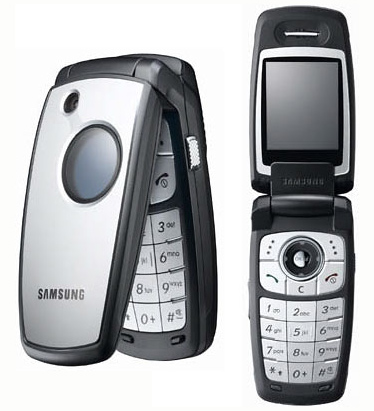
so far semuanye bagus.. user friendly.. on board mem 80MB
:nerd: |
|
|
|
|
|
|
|
|
|
xbow This user has been deleted
|
ello semua..
Soalan mengenai Samsung X700
1. adakah codes yg ada kat sini sesuai untuk Samsung X700? nak try x berani takut rosak plak handset
2. camne nak deletekan senarai nama kat Recent Recipient bila dah hantar sms
tq  |
|
|
|
|
|
|
|
|
|
|
|
aku samsung SGH-x200
tersgt la basicnya... :ah: |
|
|
|
|
|
|
|
|
|
|
|
Originally posted by miss_sepet at 18-12-2006 11:05 PM
me guna samsung laaa....dan akan setia pada samsung
yeay... ada gang :pompom:
miss guna model mana? |
|
|
|
|
|
|
|
|
|
| |
|