What’s Causes The Issue?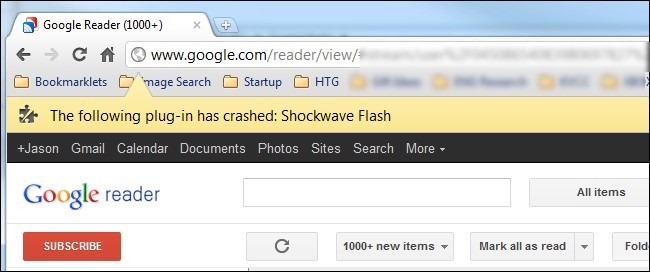
The reason we’re talking about Chrome and not, say, Firefox, is because of the way Chrome handles Flash content. While other browsers call upon the Flash installation of the host system, Chrome includes an internal Flash installation. When everything goes smoothly this isn’t a problem—the internal Flash installation is updated with every new Chrome release.
Unfortunately things can fall apart pretty easily if Chrome gets confused and attempts to utilize both the OS installation of Flash and the internal Chrome installation of Flash. The result is serious browser lag, temporary lockup, and then a browser-wide crash of all active Flash instances. You don’t realize how many web sites use Flash until every single tab locks up with a crash warning—”The following plug-in has crashed: Shockwave Flash”
How Do I Know A Conflicting Flash Installation Is Causing The Crashes? 
First of all, despite the warning about Shockwave, the actual warning has nothing to do with Adobe Shockwave which is a separate program/multimedia system from Adobe Flash. Second, while not every instance of Flash flaking out in Chrome can be attributes to a Flash install conflict, we’ve found it to be the most common reason users are experiencing Flash-related problems.
How can you tell if a Flash conflict is the source of your trouble? Run Chrome. In the address bar, type about:plugins in the address bar. After you press enter you’ll be greeted with a list of all the plug-ins installed in Chrome (this is different than user-installed Extensions). Look down the list of plug-ins for the Flash entry. If the entry looks like Flash (2 Files) there is a very good chance the source of your Flash-related crashes is a conflict between the two.
In the upper right hand corner of the browser window there is a small toggle labeled [+] Details. Click on that toggle to expand the entries for all the plug-ins. Return to the entry for Flash.
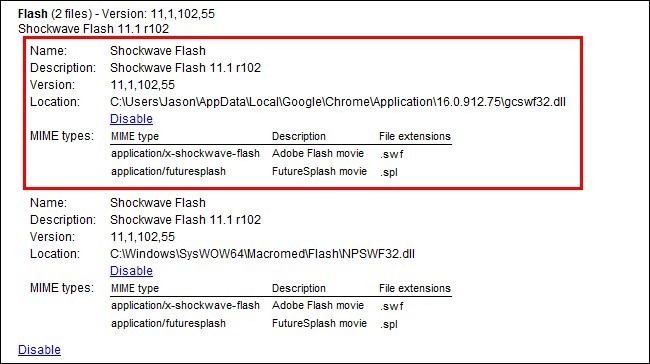
You should see something like the screenshot above: two entries for Flash, one for the internal Chrome installation (highlighted in red here) and one for the host OS’s installation (seen below the highlighted entry).
You need to click on the Disable link for Chrome’s internal installation of Flash (make sure you disable the one located in Chrome’s AppData folder and not the separate stand-alone Flash installation). Once you do so the entry for the internal installation should look like so:
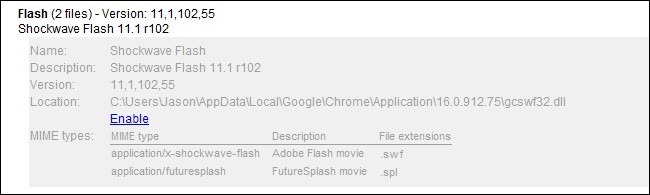
Go ahead and close the tab and then close Google Chrome. Restart Chrome and resume normal browsing—visit Adobe’s test page to ensure everything looks good:

Remember, you’ll no longer be getting automatic updates with each Chrome upgrade. Make sure to check for updates at Adobe’s Flash download page and/or turn on the update check in your local installation of Adobe Flash.
If for whatever reason disabling the built-in Flash doesn’t help, we suggest playing around with different combinations. Try turning off the OS Flash installation instead of the built-in Flash installation for example. Also, try visiting a flash-based web site while Incognito Mode (when you enter Incognito Mode it turns off all your Extensions which may or may not be causing issues with Flash). Finally, as a last ditch effort, you can reinstall Chrome (if Flash works in every other browser but Chrome, this is likely the only option you have left).