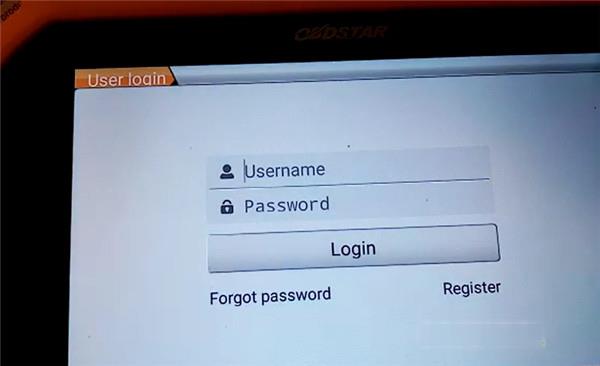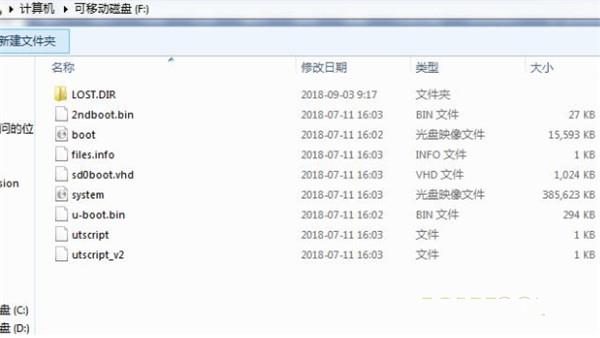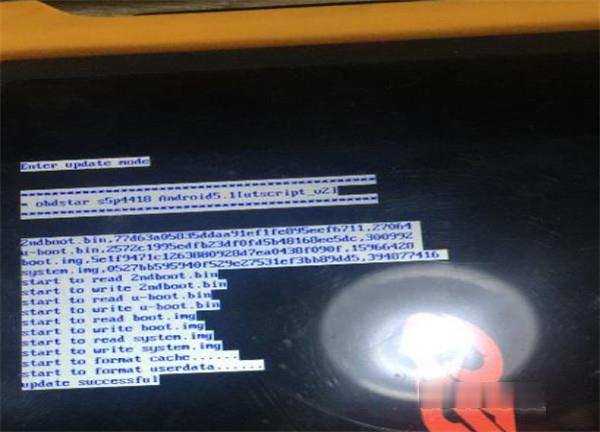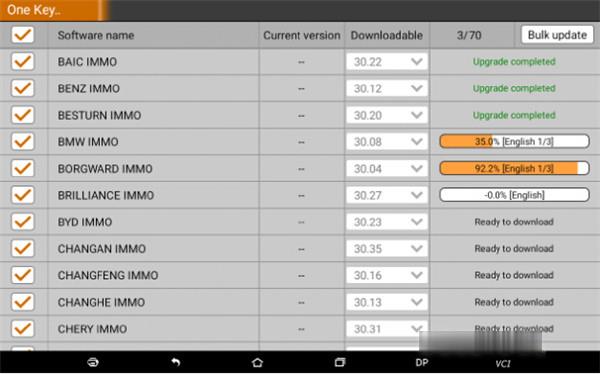Blogs
How to Reset OBDSTAR X300 DP Plus to Solve Register Failure Problem
Hot 2
Here share the method to solve OBDSTAR X300 DP PLUS register failure problem by resetting the device.
Customer problem:
When I turned on my x300 dp plus, and tapped teamviewer to register, the
registration interface appeared, but quickly jumped back to the user
login interface. I tried it many times, it always showed the same
problem.
x300dp plus log in
Obd2tool.com engineer replied:
Please try to reset the X300 DP PLUS to solve this problem.
Check the step-by-step guide below.
Step 1: Contact our customer service to get the boot package
Step 2: Copy the Android software with a formatted TF card
Note: Don’t put them in one file
Step 3: Turn on X300 DP Plus, insert the TF card into the slot of the DP Plus
Then long press “Power” button to turn until “update successful” appears.
Step 4: Turn off DP Plus, take out TF card
Then turn it on again
It will take 2-3 minutes during the process
Please kindly notice:
The software is the original software of OBDSTAR X300 DP Plus, which is necessary to register and update.
Guide to register X300 DP Plus:
1.Turn on OBDSTAR X300 DP Plus
Connect the power and charge it
2.Select “Setting”-> “User information”
Input the SN, user name, password, and email info (the register password appears automatically)
3.When register successfully, you can log in with the available user name and password.
Guide to update X300 DP Plus:
Tap “One Key Upgrade” to enter one key upgrade page
Click “Bulk update” to download all software
Note: Ensure internet connection is normal when updating.
http://chinaobdtool.net/2021/05/11/how-to-reset-obdstar-x300-dp-plus-to-solve-register-failure-problem/
Allother author's recent blogs
- • Best Heavy Duty Truck Diagnostic Software Of 2023 Completed List
- • Efficient and Accurate Diagnostic Tools at here
- • VCM II 2 in 1 for Ford and Mazda
- • FORD IDS software V129 Free Download
- • How to delete EGR on a Cummins engine
- • How to solve when the new holland appear the EST release version has expired
Leave a comment Comments (2 Comment)

- Reply DanielBarton
- Thanks for sharing methods to fix this problem.
I appreciate.
https://buyessays.onl/

- Reply danidaniel
- Positive site, where did u come up with the information on this posting? I'm pleased I discovered it though, ill be checking back soon to find out what additional posts you include.
https://www.phonetracker.com/Benefits-of-reverse-phone-lookup-for-your-child/