|
|
Sorry... aku busy sket lately... nanti aku comment2 sket later.  |
|
|
|
|
|
|
|
|
|
|
|
Originally posted by nanie2312 at 28-7-2008 07:43 PM 
http://i153.photobucket.com/albums/s234/jual_beli/hane.jpg
ni ekad tuk my fren.....ni lah hasilnya...kiter msih belajar..ilmu pun blum tnggi mana pun........
mod nomboq.....kau lah sumber ...
Ilmu tu bukan kita yg empunya... so kenalah share2 sesama...  |
|
|
|
|
|
|
|
|
|
|
|
Balas #341 oobi\ catat
Nice! 
Perhaps kalau ko do something utk bagi nampak text 'rocklin' lagi clearly it'll be better... maybe the curvy-wurvy thingy kat blakang tu ko guna opposite gradient flow (eg yellow to pink from left to right)... or bagi ada colored outline to the text. |
|
|
|
|
|
|
|
|
|
|
|
mod...nak tumpang tanye..
macam brushes yg di d/l kite letak kat preset...
kalo kite d/l layer style kan.kite nak letak dia kat mane yek... |
|
|
|
|
|
|
|
|
|
|
|
Reply #350 0001's post
thanks thanks!!!...idea yg best..nnt i try wat n letak kat cni..
thanks a lot mod.. |
|
|
|
|
|
|
|
|
|
|
|
Ni satu web banner aku buatkan as dorongan utk seorang forumer sini naik syok nak blajar Photoshop:

Ni aku buat ikut consep forumer tu jugak... and 'effects' yg aku guna utk buat image ni semua basic2 jer.
Background tu ada filter noise sikit (value=3), pastu aku tambah gradient fill utk gelapkan bahagian bawah bg tu... nak kasi 'isi' sket dari dia leper jer. Nak kasi bg tu ada umph lagi, aku guna pen tool utk buat shape 'highlight' tu... convert path tersebut ke selection... then gradient fill ngan white to transparent dari bawah - jadikan bg tu cam berkilat macam ada light reflection.
Pastu aku letak brushes dedaun tu... tukar transparency and bagi shadow sket.
Text tu basic jer (Adobe Garamond Pro) yg di shadowkan sket. Text itam tu cam ada reflection aku guna gradient fill lagi sekali.
Jgn risau... Photoshop tu power sungguh - takyah pecah paler nak blajar sebenarnya... benda2 basic jer dah leh buat banner atas tu. Apa korang perlu is 2 perkara jer - imaginasi dan sifat berani cuba.  |
|
|
|
|
|
|
|
|
|
|
|
Balas #353 oobi\ catat
How come aku tak pernah pun tengok any grungy style pics of this Ayumi? I guess she's too sweet to have that, ek? 
BTW, nice touch ngan her bangles (or whacamacallits tu) dalam that floral thingy - made me go back to the main pic amik a second look at her bangles again. Bet you were impressed ngan those the first time you saw this pic huh?  |
|
|
|
|
|
|
|
|
|
|
|
Tgh belajar photoshop... entah apa yg ku buat.. tak tak sgt menjadi..
 |
Rate
-
1
View Rating Log
-
|
|
|
|
|
|
|
|
|
|
|
Balas #356 ciku_nunu\ catat
Hehe... dah besar ek dia ni... nampak nakal jer muka dia sekarang... tak lama lagi masuk skolah lah tu... habihlah aweks dia akan ngorat. 
Seriously, nice work... btw... cam kenal jer brushes tu.  |
|
|
|
|
|
|
|
|
|
|
|
 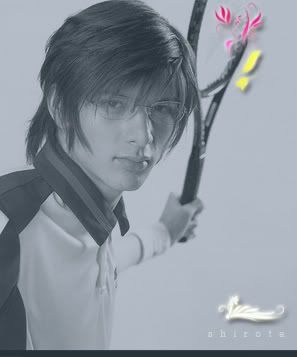
slame nie tak pernah pun peduli ngan gradient. Skali terbaca artikel ttg gradient. Tak sangka besh gradient nie upanye. Klo guna gradient utk wat gambar itam putih pun lebey shantek dr desaturate.Ini artwork pertama guna gradient 
[ Last edited by mee_maggie at 2-8-2008 12:35 PM ] |
Rate
-
1
View Rating Log
-
|
|
|
|
|
|
|
|
|
|
|
Reply #357 0001's post
hehehhe.. takmo la jadi boya
pssssst.... ada lagi brushes lawa2 tak? |
|
|
|
|
|
|
|
|
|
|
|
Reply #358 mee_maggie's post
oooo.. tak penah lagi try buat black n white guna gradient... thanks for sharing ur idea selalu dok guna desaturate jek selalu dok guna desaturate jek |
|
|
|
|
|
|
|
|
|
|
|
Reply #360 ciku_nunu's post
|
|
|
|
|
|
|
|
|
| |
|