|
|
Guide Line For New Members (avatar, credit, ranking, posting, paste
 [Copy link]
[Copy link]
|
|
|
Originally posted by Natey at 28-11-2006 05:28 PM
gitu jer ker....hek aleh...
:geram: buat penin kepala jer pikir teruk2....
:tq::tq: dexa...
you are welcome 
selamat berforum --
dex |
|
|
|
|
|
|
|
|
|
|
|
Originally posted by dexa at 28-11-2006 07:35 AM
salam....
hi natey...
sure u can --
lepas u upload and paste kat message box ni
u just write exactly below the line
contoh:
http://abc abc
write in here
hope it helps -
DEXA...
me baru try tulis my name kat ATAS pic... tapi dia kuar kat BAWAH pic tu la....
me nak letak kat ATAS pic tu , cam na...???
:tq: |
|
|
|
|
|
|
|
|
|
|
|
Originally posted by Natey at 28-11-2006 06:10 PM
DEXA...
me baru try tulis my name kat ATAS pic... tapi dia kuar kat BAWAH pic tu la....
me nak letak kat ATAS pic tu , cam na...???
:tq:
lets see............
This is a trophy i won -
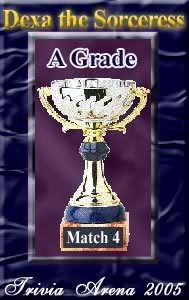
so what u have to do is...........
WRITE IN HERE
[img ]http://abc.jpg [/img ] |
|
|
|
|
|
|
|
|
|
|
|
Originally posted by dexa at 28-11-2006 06:36 PM
lets see............
This is a trophy i won -
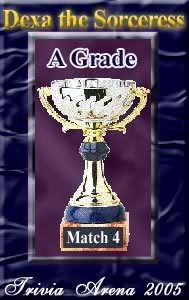
so what u have to do is...........
WRITE IN HERE

uwaaa...bukan ABOVE the pic..
ON the pic...mcm u letak DEXA THE SOCERESS tu..
might be my fault..doesnt say it correctly ... |
|
|
|
|
|
|
|
|
|
|
|
Reply #405 Natey's post
ohhhhhhhhhhhhhhh
yes u can do that
u mean in the picture
inside!!
this is what u have to do........
u boleh guna PAINT...
u ada picture tu kan???
click to the pic
then go to :
ctrl+E
u can use the paint to put the
font inside it --
click the A --
then write what u wish
(bring the cursor to the pic
make a box )
where u wish in the pic
u can even choose the color u wish
the different font u want as well -
and the size of the font ---
u can save it with different name --
try it....
hope it helps -
good luck - |
|
|
|
|
|
|
|
|
|
|
|
Originally posted by dexa at 28-11-2006 07:18 PM
ohhhhhhhhhhhhhhh
yes u can do that
u mean in the picture
inside!!
this is what u have to do........
u boleh guna PAINT...
u ada picture tu kan???
click to the pic
then go to :
...
oooo guna paint ker.....i c i c... xceli bukan nak buat box2 pun..just nak letak my name name..buat trademrk jer..takut ada org meroyan dtg..cilok gambar ...
me akan try sekarang jgk..
:stp:wait...do we do this BEFORE upload gambar kat image hosting or AFTER...(before kot eh...)
sorry dexa...byk songel lak i nih...
[ Last edited by Natey at 28-11-2006 07:29 PM ] |
|
|
|
|
|
|
|
|
|
|
|
Originally posted by Natey at 28-11-2006 07:23 PM
oooo guna paint ker.....i c i c... xceli bukan nak buat box2 pun..just nak letak my name name..buat trademrk jer..takut ada org meroyan dtg..cilok gambar ...
me akan try sekarang jgk.. ..
. wait...do we do this BEFORE upload gambar kat image hosting or AFTER...(before kot eh...)
sorry dexa...byk songel lak i nih...
box tu tak akan appear kat picture you
cuma sebagai PENANDA sahaja...
u buat tu BEFORE u upload kat image hosting....
lepas u dah save........
then u upload it ---
please dun feel bad to ask
i am glad cuz it will help me as well and others yang nak learning...
glad u ask questions --
meaning u love to learn --
appreciate forumer macam ni --
love
dex |
|
|
|
|
|
|
|
|
|
|
|
Originally posted by dexa at 28-11-2006 07:34 PM
box tu tak akan appear kat picture you
cuma sebagai PENANDA sahaja...
u buat tu BEFORE u upload kat image hosting....
lepas u dah save........
then u upload it ---
please dun feel b ...
yeaaaa....makcik dah berjaya...!!
thanks dexa ...sudi melayan kerenah me ...
:tq::love: |
|
|
|
|
|
|
|
|
|
|
|
apsal nak masuk avatar x leh ek...
camner nak buat..
leh tlg ajar x..
tq |
|
|
|
|
|
|
|
|
|
|
|
Originally posted by azhar.cy at 28-11-2006 08:51 PM
apsal nak masuk avatar x leh ek...
camner nak buat..
leh tlg ajar x..
tq
macam ni caranya.........
pergi ke MEMBER'S CP
click...
then go to EDIT PROFILE..
then scroll down...
nampak avatar box...
ha - pilih la avatar mana u nak --
then copy url dia
paste kat box tu
edit profile --
cuba la --
hope it helps
dex |
|
|
|
|
|
|
|
|
|
|
|
Originally posted by Natey at 28-11-2006 08:05 PM
yeaaaa....makcik dah berjaya...!!
thanks dexa ...sudi melayan kerenah me ...
:tq::love:
i am so glad for you
congrats  -- -- |
|
|
|
|
|
|
|
|
|
|
|
Originally posted by dexa at 28-11-2006 08:57 PM
i am so glad for you
congrats  -- --
:bodek::bodek: dexa.. |
|
|
|
|
|
|
|
|
|
|
|
Originally posted by Natey at 29-11-2006 12:05 AM
:bodek::bodek: dexa..
hahaha......
thanks natey --
*teringat pulak kat tipoo sultan --- ;) |
|
|
|
|
|
|
|
|
|
|
|
|
mod camne nk delete pm yg kita received dlm inbox...tqs |
|
|
|
|
|
|
|
|
|
|
|
Originally posted by fifie_olin at 29-11-2006 11:39 AM
mod camne nk delete pm yg kita received dlm inbox...tqs
hi fifie....
begini caranya:
1. click PM
automatically u dekat INBOX -
2. tick kat box yang tulis de (stands for delete)
bila you tick tu --
semua BOX yang kat dalam inbox tu
will be ticked automatically ---
u can untick mana2 PM yang u nak save
or u can just leave all ticked --
kalau u nak clearkan semua INBOX pm tu --
3. click SUBMIT.
KABOOM --- all your PM in INBOX all gone
or all the PM that you ticked -- gone --
hope it helps
good luck 
dex |
|
|
|
|
|
|
|
|
|
ikankiut This user has been deleted
|
|
terima kasih atas bantuan. |
|
|
|
|
|
|
|
|
|
|
|
Originally posted by ikankiut at 30-11-2006 08:03 AM
terima kasih atas bantuan.
hi ikan..
welcome to forum cari...
ha - kalau ada apa2 soalan
mod yang ada akan cuba tolong --
saya akan tolong juga jika saya online
dan tahu jawabannya...
selamat berforum -- |
|
|
|
|
|
|
|
|
|
|
|
Originally posted by dexa at 29-11-2006 04:13 PM
hi fifie....
begini caranya:
1. click PM
automatically u dekat INBOX -
2. tick kat box yang tulis de (stands for delete)
bila you tick tu --
semua BOX yang kat dalam inbo ...
done...tqs mod |
|
|
|
|
|
|
|
|
|
putri_greentown This user has been deleted
|
|
tolong!!!!! macam mana nak letak avatar gambar yg sendiri upload punye???? |
|
|
|
|
|
|
|
|
|
|
|
Originally posted by putri_greentown at 1-12-2006 02:39 PM
tolong!!!!! macam mana nak letak avatar gambar yg sendiri upload punye????
hi putri --
this is the step u can do:
kalau avatar tu dalam MY DOC in your pc--
1. U/L kan first kat photobucket --
here:
www.photobucket.com
register kat sana...
2. then --
U/L gambar you ke dalam photobucket.
3. copy URL avatar tersebut.
4. open MEMBER'S CP
5. edit PROFILE
6. scroll down to avatar
7. paste URL kat box di avatar tu.
8. click SUBMIT
voilaaa
u get your own avatar --
hope it helps
good luck -
thanks
dex |
|
|
|
|
|
|
|
|
|
| |
Category: Belia & Informasi
|