|
View: 2937|Reply: 10
|
IE Has Stopped Working
[Copy link]
|
|
|
Haloooo...i use windows vista n ada problem nak open IE
"IE HAS STOPPED WORKING"
A problem coused the program to stop working correctly. Windows will close the program and notify you if a solution is available. |
|
|
|
|
|
|
|
|
|
|
|
Reply #2 akulah's post
|
thanks...problem solved :victory: |
|
|
|
|
|
|
|
|
|
|
|
|
halo. kasi up sket topic ni. ku punye ie pun menghadapi problem yg same aa.. dah try tekan butang reset tu takleh gk. asal eik? ku bukan pakai ie ni.. pakai mozilla je. tp kalau link atau email yahoo kt ym tu akan bukak pakai ie ni sbb dbl click. dah set mozilla as default tapi xleh pn. sape2 tau cane?? helpppp. huhu |
|
|
|
|
|
|
|
|
|
|
|
Reply #4 maksimrvica's post
Ni aku dapat from the net:
If after using Firefox to set the default browser you still experience one or more of the symptoms above, you can try to use your operating system to set the system default browser.
Windows Vista
1. Click the Start button, then click the Default Programs item.
2. Click on the Set Program Access and Computer Defaults item.
3. In the Access and Defaults window, click on the Custom radio button to expand the Custom category.
4. Underneath Choose a default Web browser click the radio button next to Mozilla Firefox.
5. Click OK at the bottom of the window.
Windows XP
1. Click the Start button, then click on the Control Panel icon to open the Windows Control Panel.
2. Click the Add or Remove Programs icon to open the Add or Remove Programs applet.
3. On the left side of the Window click the Set Program Access and Defaults icon.
4. In the Access and Defaults window, click on the Custom radio button to expand the Custom category.
5. Underneath Choose a default Web browser click the radio button next to Mozilla Firefox.
6. Click OK at the bottom of the window.
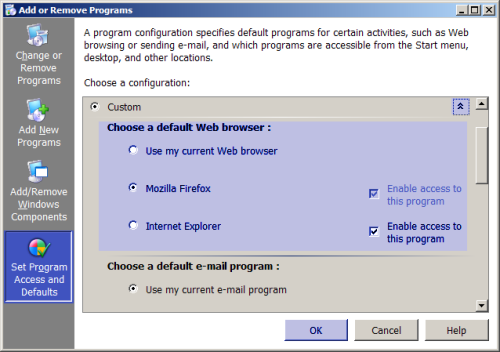
Good luck. |
|
|
|
|
|
|
|
|
|
|
|
Reply #5 0001's post
thank you 0001.. bleh dah  thanks. thanks. |
|
|
|
|
|
|
|
|
|
|
|
|
saya pun mengalami benda ni sejak 2-3 hari lepas..bila bukak je IE terus keluar alert "internet explorer has stopped working"...saya menggunakan Win 7...solution please...tq tq tq |
|
|
|
|
|
|
|
|
|
|
|
|
saya pun mengalami benda ni sejak 2-3 hari lepas..bila bukak je IE terus keluar alert "internet explorer has stopped working"...saya menggunakan Win 7...solution please...tq tq tq |
|
|
|
|
|
|
|
|
|
|
|
dah update latest?
browser alternatif pun banyak.. |
|
|
|
|
|
|
|
|
|
|
|
saya pun mengalami benda ni sejak 2-3 hari lepas..bila bukak je IE terus keluar alert "internet expl ...
mambang Post at 21-12-2010 04:47 PM 
selalunya benda ini berlaku sebab TER install toolbar,,maksud ter
ialah ,,ia datang bersama software yang kita install,ko try buat macam ini.
exit Internet Explorer (IE) dan pergi Control Panel dan remove program
yang ko tak kenal terutamanya Toolbar2 entah apa-apa..tengok dalam IE
ko..dekat atas sana Toolbar apa yang ada, buang semua..(kecuali yang ko selalu guna) |
|
|
|
|
|
|
|
|
|
| |
|